
How to Install and Access the B1G IPTV Player
How to Install and Access the B1G IPTV Player. Using Xtream Codes API and M3U URLs, B1G IPTV Player is a free media and IPTV player that streams all IPTV content. There are two integrated media players with adaptive HLS streaming in this player. The B1G IPTV Player does not provide or include any content. Users must upload their content to stream on this player. You can download this player from the Play Store on your Android device.
Is the B1G IPTV Player Legal for Use?
Yes, the B1G IPTV Player is legal and safe, as it is available on official app stores for various devices. However, the IPTV content you stream with this player may be unauthorized. So, protecting yourself from legal issues is critical, which you can do by using a VPN service like NordVPN. Furthermore, this VPN shields your device from potential malware attacks.
Special Features of the B1G IPTV Player
- It provides an Electronic Program Guide [EPG] to help users learn about TV program schedules.
- The TV Catch-up feature allows you to watch previously aired programs.
- This IPTV player’s Favorites section lets you quickly add the title to watch soon.
- The DVR recording feature enables you to record programs for offline streaming.
- The built-in VPN allows you to stream geo-restricted IPTV content seamlessly.
Read Must: Understanding IPTV Reselling
How to Register for B1G IPTV Player
1. Go to the official website of B1G IPTV and select your preferred subscription plan.
2. Click the “Get Now” button after choosing your reasonably priced subscription plan.
3. You will now be directed to contact its customer support through WhatsApp.
4. Contact them and explain which plan you want to buy. They will help you with the payment process.
5. You will receive your B1G IPTV credentials as soon as your payment has been processed.
Supported Devices
The B1G Player is compatible with most major devices, some of which are listed below. You can download the app directly from the Play Store if you use an Android device, such as a smartphone, smart TV, box, or tablet. However, if you have an iPhone, you cannot use this app because it is unavailable in the App Store.
People with an Amazon Fire TV Stick can also use the Downloader for TV app to sideload the B1G IPTV player’s APK file (https://b1greseller.com/). Windows and Mac PC users must first install an Android App Player such as BlueStacks to install the application.
How to Use the B1G IPTV Player
1. Download the B1G IPTV player from the Play Store. You can sideload it using the APK file provided above if it is unavailable in your device’s app store.
2. Open the IPTV app on your mobile device, then log in with your B1G IPTV credentials.
3. enter the M3U URL link or Xtream Codes into the required field to load your IPTV playlist.
4. Watch for the IPTV programming to load on the player.
5. Once loaded, you’ll see the various IPTV content categories, including Live TV, Movies, and TV Series.
6. Use the IPTV player to watch your favorite films or series from any category.
Access Steps:
Open the app
Open B1G IPTV Player from your device’s home screen or app drawer.
Log in or Create an Account:
- Enter your credentials (username and password) if the app requires your credentials.
- Follow any setup prompts or enter the server information provided by your IPTV service provider.
Navigate and use:
- Once logged in, you can browse channels, access the TV guide, and change settings as needed within the app.
Tips for Success
- Internet Connection: For optimal streaming, ensure your internet connection is stable and, ideally, high speed.
- Updates: Check your app for updates regularly to gain access to new features and security patches.
- Customer Support: If you are having trouble installing or using the app, please get in touch with app support.
By following these steps, you can successfully install and use B1G IPTV Player on your preferred device, allowing you to enjoy IPTV services more conveniently. Always follow local regulations when using IPTV.
Frequently Asked Questions
Does B1G Player require a subscription to use?
Yes. You must have a subscription to configure your playlist on this IPTV player.
How can I get a B1G Player for my iPhone?
If you have an iPhone, you cannot install this app because it is unavailable in the App Store.
Does the B1G IPTV player come with a facility for parental control?
No. This player does not include a parental control feature to hide or lock inappropriate content from children.
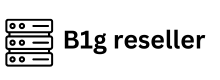

Leave a reply here
Your email address will not be published. Required fields are marked *